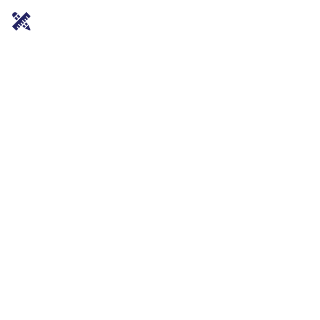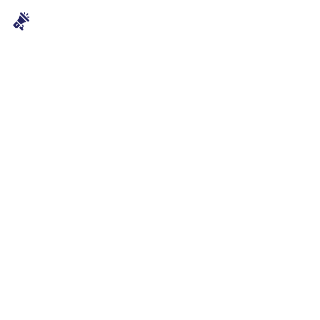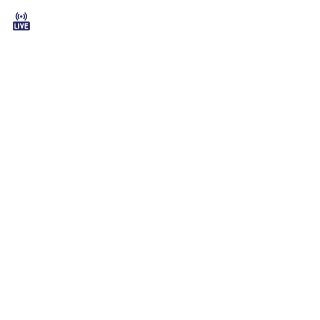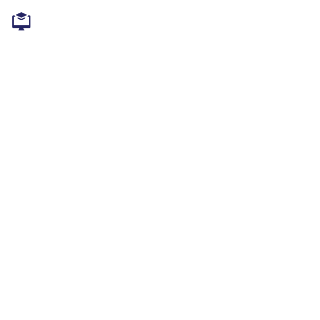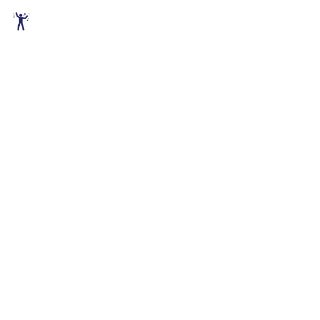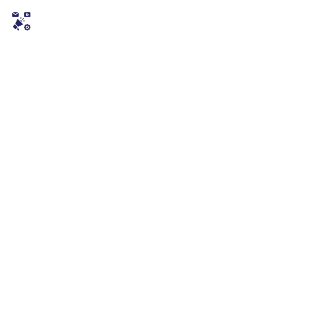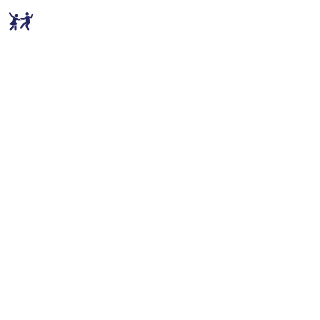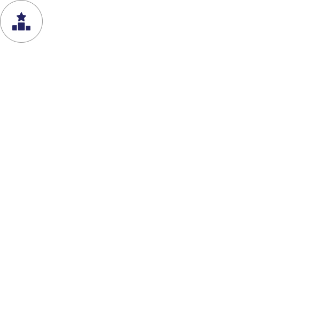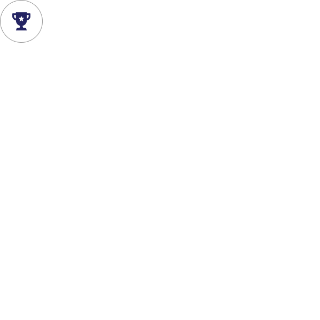Livestreaming
Host and share fully synchronized video from your mobile phone.
Instant Live from Phone APP
1: Gain the winning edge to grow and enhance your business with the easy, fast and fabulous Livestream Application feature.
2: Owner, Manager, Teacher, Student, Organizer, Adjudicator: Go – Live and launch your Livestream from the E-dancehub Application at any time to instantly connect with all of your students, parents, friends, family and “followers”.
3: Your cellular device is used as the camera input for the complete array of pre-recorded or live events: Open House Welcome Parties, Showcases, Medal Tests, Studio Team Matches, Private Lessons, Group Classes, Workshops and more.
4: “Personal Party”: invite people using our phone App to join together (in a split screen with all parties) for remote interviews.
5: Your Livestream Application can function with email, or text message for communication tools to invite your friends and followers.

Instant Live from Phone APP

1: Gain the winning edge to grow and enhance your business with the easy, fast and fabulous Livestream Application feature.
2: Owner, Manager, Teacher, Student, Organizer, Adjudicator: Go – Live and launch your Livestream from the E-dancehub Application at any time to instantly connect with all of your students, parents, friends, family and “followers”.
3: Your cellular device is used as the camera input for the complete array of pre-recorded or live events: Open House Welcome Parties, Showcases, Medal Tests, Studio Team Matches, Private Lessons, Group Classes, Workshops and more.
4: “Personal Party”: invite people using our phone App to join together (in a split screen with all parties) for remote interviews.
5: Your Livestream Application can function with email, or text message for communication tools to invite your friends and followers.

Livestream with Room Control
1: This is our advanced Livestream version with our Room Control feature that allows you to work with multiple cameras and easily decide what camera angles you want your audience to see.
2: For the “ Editor and Producer” i n you! The web-based Room Control is a brilliant and complete feature that allows you to use multiple cameras and also devote a camera(s) to live interviews, insert messages or advertisements ( word text, or pre-recorded video) during the Livestream event.
3: Using the Room Control feature, while you select a particular device for your audience to see, all devices are being recorded and stored. Therefore giving the Editor in you, the invaluable opportunity to create an amazingly simple, yet high quality, professional – looking promotional video.
4: Room Control ; offering the ultimate visual experience to your audience, whether you “Go-Live” or produce a fabulous pre-recorded video for later use.
Livestream with Room Control

1: This is our advanced Livestream version with our Room Control feature that allows you to work with multiple cameras and easily decide what camera angles you want your audience to see.
2: For the “ Editor and Producer” i n you! The web-based Room Control is a brilliant and complete feature that allows you to use multiple cameras and also devote a camera(s) to live interviews, insert messages or advertisements ( word text, or pre-recorded video) during the Livestream event.
3: Using the Room Control feature, while you select a particular device for your audience to see, all devices are being recorded and stored. Therefore giving the Editor in you, the invaluable opportunity to create an amazingly simple, yet high quality, professional – looking promotional video.
4: Room Control ; offering the ultimate visual experience to your audience, whether you “Go-Live” or produce a fabulous pre-recorded video for later use.